GAWhatsApp
Images
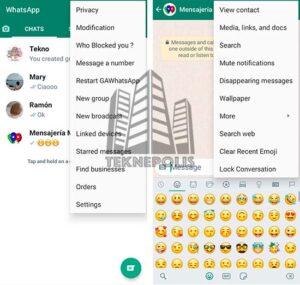
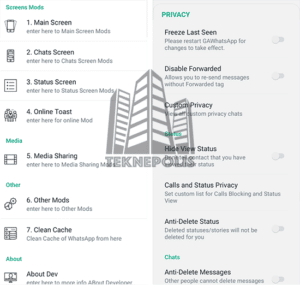
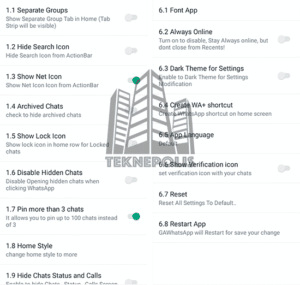
Description
GAWhatsApp is one of the best mini modifications that we can install on our Android device, and despite not having customization, which makes it lighter and more stable, we can find everything in terms of privacy, security, and extra functions.
One of the strengths of GAWhatsApp is that it is an original modification, it is not based on other MODs such as JTWhatsApp or even GBWhatsApp, and it also has a very current base, which gives it extra performance, works perfectly and with the latest news from the original WhatsApp.
Features
GAWhatsApp really has a lot of extra functions, some very interesting like cache cleaning, but above all it has all the existing privacy options, like freeze last time, hide blue ticks and second ticks, hide view status…
A list with the main features of GAWhatsApp is as follows:
- Privacy (hide last time, blue ticks, the second tick, writing…)
- Status Download
- Lock GAWhatsApp with a pin or fingerprint
- Hide the chats
- Group counter for member message statistics
- Send a status that lasts more than 30 seconds
- Send a message to an unsaved number
- Turn off Internet from GAWhatsApp
- Change GAWhatsApp font
- Prevent messages and statuses from being deleted
- Hide that a status has been seen
- Hide online
- Hide archived chats
- Hide the line between chats
- Hide DND mode icon
- Hide contact icons in chat
- Hide name and date when copying two messages and more
- Hide conversation information
- Hide recent messages
- Hide unimportant messages
- Hide viewed messages
- Copy part of the text
- Possibility to open more than one chat in the taskbar
- Ability to remove recently used emojis
- Ability to send a message with high precision
- Ability to disable pop-up notifications
- Possibility to send images in their original quality
- Possibility of sending images with high quality and precision
- Possibility to send audio in unlimited size
- Possibility to send video in unlimited size
- Possibility to send documents in unlimited size
- Ability to forward messages for more than 5 chats
- Ability to backup and restore your chats from inside and outside of GAWhatsApp
- Possibility to delete the temporary and damaged files of GAWhatsApp
- Possibility to change the form of the conversation information
- Ability to hide most used text on forwarding screen
- Ability to hide recent chats on forward screen
- Ability to hide other contacts on the forward screen
- Possibility to activate the dark mode from the home screen
- Possibility to choose the search engine for animated images
News GAWhatsApp 6.0
With each new update of GAWhatsApp we will find many new features, and many of them are very important, such as updates to the base of the application and new extra functions that we will not be able to find in other modifications of WhatsApp.
Below we leave you the official list of new features of the latest version of GAWhatsApp 6.0:
- [Base] Updated base to 2.24.1.78
- [Added] Now the Anti-View Once option works for audios.
- [Added] Added online contact indicator (Green Dot).
- [Added] Added ghost mode.
- [Added] You can switch between the standard and new UI among other options.
- [Added] You can now mark messages as read from the chat (More options).
- [Added] You can now create polls and send voice notes in channels.
- [Added] You can now add administrators to channels.
- [Added] New option to see all contact statuses in a list.
- [Moved] The option to download photos/videos in view once was moved to 3 points.
- [Improved] Improved online toast option, now it works even outside of the chat (You must have the online indicator enabled).
- [Misc] Other fixes and improvements in GAWhatsApp.
How to install GAWhatsApp
If we want to install GAWhatsApp for the first time, then we have to follow a series of really simple steps, but also very important:
- Make a backup of our conversations in “Menu> Settings> Chats> Backup> Save”.
- Uninstall the WhatsApp or modification that we have installed from Google Play (this way we will avoid the error “App not installed”).
- Activate the option to install applications from unknown sources. Depending on the Android version of your device:
- Android 4.1 to 7: Activate the option “Install from Unknown Sources” or “Unknown Sources”. It is usually in “Phone Settings> Security”.
- Android 8 or higher: Go to Device Settings > Applications. Here we look for the application from which we are going to install the downloaded APK, any device manager, and in advanced settings click on “Install applications from unknown sources” and activate the option. NOTE: Clicking on the APK to install also gives us the possibility to go to settings to activate this option.
- Download the latest version available, depending on whether you want to install as a main number (com.whatsapp) or secondary number (com.gawhatsapp)
- Click on the downloaded package or APK and allow the permissions that are requested, in addition to accepting the conditions, verify number, restore backup and configure our photo and name.
- At the end of the GAWhatsApp installation, it will ask us how often we want to upload the backup copies to Google Drive, select NEVER (no modification works with Google Drive).
To update GAWhatsApp the steps are even simpler, we simply download the same package or APK that we have installed on our device and click on it. To see what package you have installed go to Menu > Settings > Help > App info” and then:
- If you see WhatsApp PLUS your package is com.whatsapp
- If you see GAWhatsApp PLUS your package is com.gawhatsapp
Download GAWhatsApp APK
To download GAWhatsApp APK 2024 we have two packages or APKs: the com.whatsapp package that we will download to install as the main number of our WhatsApp account, and the com.gawhatsapp package that we will use as the second number (we need two SIM cards).
Here are the download links for the latest available version of GAWhatsApp:















